test content
Logo
What is the Arc Client?
Install Arc
Xbox One Binds & Requesting tips
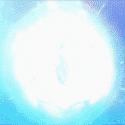 thewinxfairy
Posts: 70 Arc User
thewinxfairy
Posts: 70 Arc User
Hey all, so I’m using the Xbox One Controller and would like to use the button with the two rectangles above the d-pad to clear target. What would the command to re-map that key? By default upon pressing it, it procs chat settings, so I think I would have to clear that.
Also, are there any general tips when using the controller when healing?
Also, are there any general tips when using the controller when healing?
0
Comments
However, upon default settings, and as a healer, Pressing Right Trigger + Right Bumper, switching your targeting focus from enemies to Allies, Assist target on attack is very useful to immediately heal based on your camera/targeting priority settings, Left Bumper + right bumper Deselects your current target, and can allow you to heal yourself with a target based ability if you are low. ( Still trying to locate the target self button as we speak.)
[quote]this is my keybind files I use with an xbox gamepade.
Note this is still a work in progress, but what there is works well
Joy1 "scanforclickies"
Joy2 "InteractWindow"
Joy3 ""
Joy4 "camtogglestotargetlock"
RB ""
LB ""
LB+RB "Target_Enemy_Near"
Ltrigger+LB "Target_Enemy_Next"
Ltrigger+RB "Target_Enemy_Prev"
Rtrigger+LB ""
Rtrigger+RB ""
Joypad_Up "GenSendMessage Throttle_FullImpulse_Button FullThrottle"
Joypad_Right "throttleadjust .10"
Joypad_Left "throttleadjust -.20"
Joypad_Down "throttletoggle"
Joypad_Up+Ltrigger "+power_exec reroute_shields_forward"
Joypad_Right+Ltrigger "+power_exec reroute_shields_right"
Joypad_Left+Ltrigger "+power_exec reroute_shields_left"
Joypad_Down+Ltrigger "+power_exec reroute_shields_rear"
Joystick1_Down ""
Joystick1_Up ""
Joystick1_Left ""
Joystick1_Right ""
Rtrigger "gensendmessage hud_root fireAll"
Ltrigger ""
Xb "usetrayslot1 5 $$ usetrayslot0 0"
Yb "usetrayslot0 1"
Bb "usetrayslot0 2"
Ab "usetrayslot0 3"
Xb+LB "usetrayslot0 4"
Yb+LB "usetrayslot0 5"
Bb+LB "usetrayslot0 6"
Ab+LB "usetrayslot0 7"
Xb+RB "usetrayslot0 8"
Yb+RB "usetrayslot0 9"
Xb+Ltrigger "usetrayslot1 8 $$ usetrayslot1 0"
Yb+Ltrigger "usetrayslot1 7 $$ usetrayslot1 1"
Bb+Ltrigger "usetrayslot1 2"
Ab+Ltrigger "usetrayslot1 3"
"usetrayslot1 4"
"usetrayslot1 5"
"usetrayslot1 6"
"usetrayslot1 7"
Bb+RB "usetrayslot0 8"
Ab+RB "usetrayslot0 9"
Xb+Rtrigger "usetrayslot2 0"
Yb+Rtrigger "usetrayslot2 1"
Bb+Rtrigger "usetrayslot2 2"
Ab+Rtrigger "usetrayslot2 3"
"usetrayslot2 4"
"usetrayslot2 5"
"usetrayslot2 6"
"usetrayslot2 7"
"usetrayslot2 8"
"usetrayslot2 9"
Up ""
Right ""
Left ""
Down ""
Joystick2_Up ""
Joystick2_Right ""
Joystick2_Left ""
Joystick2_Down ""
UNASSIGNED COMMANDS
"GenSendMessage HUD_Root FirePhasers"
"GenSendMessage HUD_Root FireTorps"
"GenSendMessage Root ShowMap"
"camtogglestotargetlock"
"genbuttonclick powerlevel_preset_0"
"genbuttonclick powerlevel_preset_1"
"genbuttonclick powerlevel_preset_2"
"genbuttonclick powerlevel_preset_3" [/quote]I'm not sure WHO posted that because the forum transfer ate their name.
-=-=-=-=-=-=-=-
My characters
FAQ for Bindings/Commands
FAQ for Playing Champions Online with the XBOX360 Controller
The button above the d-pad (with the two rectangles) you mention is “Select”, so: loading a txt file with Select Target_Clear should do the trick. EDIT: Tested in-game, seems ok. Let us know how it works for you.
I also did some light research too and found a neat bind that could come in handy to a healer; I used /bind "Joypad_down" Target_Self command to target myself and spam Vala's Light and heal those around me. Another Bind I came up with is /bind "Joypad_Left" Target_Next_Player to cycle through friendlies while ignoring pets.
What I wish was there was an option to heal whomever needs the heal most, like low percentage of health algorithm or something like that. that way there wouldn't be a need to look at the team up window during cosmics.
Awesome, I’m happy to hear that. :.) And your bind for cycling through friendlies looks interesting, gotta try it on my healer!