test content
Logo
What is the Arc Client?
Install Arc
Is there a way to edit/change/add a player bio after character creation?
 crm14916
Member Posts: 25 Arc User
crm14916
Member Posts: 25 Arc User
As the question suggests... Is there a way to edit, change, or add a character bio after character creation? I was unfamiliar with the game and wasn't sure what to write, but would like to add something at this point...
Thanks in advance for your help and time!
CM
Thanks in advance for your help and time!
CM
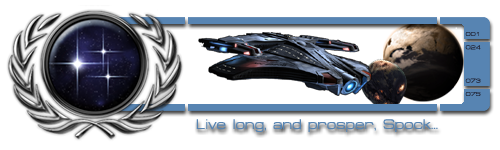
0
Best Answer
-
 plasticbat
Member, NW M9 Playtest Posts: 12,417 Arc User
plasticbat
Member, NW M9 Playtest Posts: 12,417 Arc User
Its editor sucks. Backspace does not delete. It moves the text cursor but you cannot see the cursor moving. Anyway, take greywynd's advice and copy and paste from somewhere else.crm14916 said:Okay... I'll try it again next chance I get... I tried yesterday evening to backspace through my "I'll fill this in later when I figure this game out" comment, and nothing happened...
Thanks!*** The game can read your mind. If you want it, you won't get it. If you don't expect to get it, you will. ***5
Answers
Thanks!
Thanks for all the advice. I typed my bio in notepad, had to one-click-at-a-time delete what I had in there, and quickly c&p'd my new bio in and it worked... Hardest thing was deleting the previous one...
Thanks for all the help!
CM