test content
Logo
What is the Arc Client?
Install Arc
Fairly new to Neverwinter
 nightmare
Member Posts: 7 Arc User
nightmare
Member Posts: 7 Arc User
Really enjoying the game,kinda struggling on a few aspects of it tho! If im honest I dont venture into the Stronghold areas as I dont understand how they work! shame as I understand it thats where you get the best armour! if anyone is feeling helpful and has some time to spare,i'd appreciate a run through with someone who has the experiance! pls send me a Friends Request to: Havit Monster
I have a OP Palladin 70 & am leveling up a OD Palladin currently 68
Much appreciated
with thanks
Martin
I have a OP Palladin 70 & am leveling up a OD Palladin currently 68
Much appreciated
with thanks
Martin
0
Best Answer
-
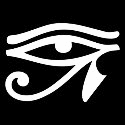 armadeonx
Member Posts: 4,952 Arc User
Ok, so firstly you have two pallys, one for each path..? Fair enough, but you do know they are about to nerf the bubble duration so that it's up just long enough for a team to go "yay the Bubble! wait... that was it?!" Why they are now modelling it on my personal life, I've no idea, but at least the healadin will be useful
armadeonx
Member Posts: 4,952 Arc User
Ok, so firstly you have two pallys, one for each path..? Fair enough, but you do know they are about to nerf the bubble duration so that it's up just long enough for a team to go "yay the Bubble! wait... that was it?!" Why they are now modelling it on my personal life, I've no idea, but at least the healadin will be useful
What you actually need is an easy going guild that are good with new players. give @telprydain a shout, he's in Casual Gamers and they are very good at this.
The new Stronghold aspect for guilds gives players extra boons based on which how advanced their guild is, but also access to the new armour you referred to - it's called Dragonflight and you earn the currency to buy it (fangs) by killing dragons in the stronghold. This is a team effort so you have to run it when others in your guild are up for it too.
The upcoming Alliances change will also make this easier for smaller guilds as allied guilds will be able to have their members go to your stronghold to help out. Members from the smaller guilds will also be able to 'shop' at the higher ranked market of their alliance leader too.
Please Do Not Feed The Trolls
Xael De Armadeon: DC
Xane De Armadeon: CW
Zen De Armadeon: OP
Zohar De Armadeon: TR
Chrion De Armadeon: SW
Gosti Big Belly: GWF
Barney McRustbucket: GF
Lt. Thackeray: HR
Lucius De Armadeon: BD
Member of Casual Dailies - XBox0
Answers
Having said that, here's some general advice:
At it's heart the Stronghold is a campaign like any other campaign in the game. You do missions to collect campaign currency which is used complete campaign tasks - which in turn unlocks boons. The big difference is that in the Stronghold you're working with others to complete the tasks, and the tasks are buildings (farm/quarry/etc) rather than a box that says 'help the harpers'.
Activities:
* Accept quests from the Stronghold NPCs (some targets are in the stronghold, some are in other zones)
* Run heroic encounters, alone or with a group (hopefully you're in a guild that does this)
* Take part if guild-wide activities like the Dragon Flight (if your guild takes part)
Donations:
You can earn special items that can be donated to the coffer, you'll get a currency called guild marks.
You can also donate gold, gems, dimonds and campaign currency from other areas.
Goals:
* Build the guildhall to earn boons that make your character stronger
* Use guild marks to buy special items exclusive to the stronghold
If you have any other questions I'd be happy to help.
My main is a paladin, and even with the nerf to the bubble the protector path will be pretty great. Just make sure to look at the skills beyond the bubble.
Join us brothers and sisters and distant relations and confused onlookers.
Join us in the shadows where we stand mostly vigilant... although slightly distracted by our inventories.
"In war, unqualified. In peace, disorganised. In death, mild irritation."
JOIN US.
Xael De Armadeon: DC
Xane De Armadeon: CW
Zen De Armadeon: OP
Zohar De Armadeon: TR
Chrion De Armadeon: SW
Gosti Big Belly: GWF
Barney McRustbucket: GF
Lt. Thackeray: HR
Lucius De Armadeon: BD
Member of Casual Dailies - XBox
The family and I have downloaded this on xbox one and have been playing for few days. We all have MMO experience with WOW, EOL, and others and some still play the paper and pen version of D&D.
My first question is: Is there a good site for character builds and rotation?
Second question: I've done some research on builds, but the suggested builds are for PC which has more access to abilities, where xbox is limited to around 10. I've tried to customize the active spells, but they seem pre-determined as to what button will activate them?
Thank you in advance for any help you can provide.
most people look up mmominds.com/ for builds.
The PC and xbox have the same number of abilities, only some things like companion gear are different, they also have some things that we are yet to get as they get updates before us but builds work the same.
You may be confusing it with the fact human characters have an extra 3 feats to other races - or that you gain more points as you level your way to 70.
Bear in mind that if you mess up when choosing your race, stats or feats the game charges you astral diamonds (or cash) to buy a token to correct them. It's normally best to follow a build guide to the letter until you understand your class enough to get experimental.
You can also check the class forums for more info - a couple of classes have good builds posted there.
Xael De Armadeon: DC
Xane De Armadeon: CW
Zen De Armadeon: OP
Zohar De Armadeon: TR
Chrion De Armadeon: SW
Gosti Big Belly: GWF
Barney McRustbucket: GF
Lt. Thackeray: HR
Lucius De Armadeon: BD
Member of Casual Dailies - XBox
If you want to see the progression or do some planning there is http://nwcalc.com/#/ which is pretty handy in my opinion.
Then as far as what is assigned to which button, yes the interface picks the buttons for you but you can swap them out and move them around, if you use 'X' to equip the power for the power interface, it will ask you where to put said power, either LT/RT for 'at wills' or the x,b,y buttons for 'encounter powers'. I think these are the only ones you can easily put where you want, the other buttons are sort of predetermined...without doing something like remapping the controller somehow.
OP - Sunshine: 16000 IL
Casual Dailies