test content
Logo
What is the Arc Client?
Install Arc
Subsurface scattering
 commanderkassy
Member Posts: 1,005 Arc User
commanderkassy
Member Posts: 1,005 Arc User
By the developer's own admission, the subsurface scattering he implemented was a "fake", using a reverse fresnel and not true subsurface scattering. It seems he used a red hue for this, because it has changed the way every character in the game looks.
It looks fine on white people, and probably light-skinned Asian people, but it has adversely affected the way almost all of my characters look. I have Andorians, another blue species, Romulans, and several humans that are of African, Hispanic, Arabic, and South-Asian decent. All of their skin was messed with.
The blue people now look sort of purple, the Romulans are now rosy, and every single one of my non-white humans (which is.. all of them? I think?) had to be adjusted a shade darker to compensate (and they still don't really look like how I feel they should anymore).
It feels like the developer didn't really test this on darker skinned characters, or on alien skin tones... [ unnecessary remarks at the devs redacted -- WingedHussar ]
I feel like this change should be reverted. I also feel like if they want to introduce subsurface scattering, they need to allow us to choose the shade of subsurface scatter in the character editor, which would better reflect the color of the blood beneath the character's skin, including the ability to disable it.
What do you guys think?
It looks fine on white people, and probably light-skinned Asian people, but it has adversely affected the way almost all of my characters look. I have Andorians, another blue species, Romulans, and several humans that are of African, Hispanic, Arabic, and South-Asian decent. All of their skin was messed with.
The blue people now look sort of purple, the Romulans are now rosy, and every single one of my non-white humans (which is.. all of them? I think?) had to be adjusted a shade darker to compensate (and they still don't really look like how I feel they should anymore).
It feels like the developer didn't really test this on darker skinned characters, or on alien skin tones... [ unnecessary remarks at the devs redacted -- WingedHussar ]
I feel like this change should be reverted. I also feel like if they want to introduce subsurface scattering, they need to allow us to choose the shade of subsurface scatter in the character editor, which would better reflect the color of the blood beneath the character's skin, including the ability to disable it.
What do you guys think?
♪ I'm going around not in circles but in spirographs.
It's pretty much this hard to keep just one timeline intact. ♪
It's pretty much this hard to keep just one timeline intact. ♪
Post edited by baddmoonrizin on
Subsurface scattering 21 votes
0
This discussion has been closed.


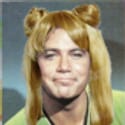





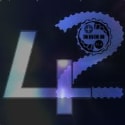











Comments
Because when I go through all my characters to fix it this time.....I don't want to fiddle with it because they decided to remove it or adjust it, again, later. Don't forget to check ALTERNATE Costumes.
“Tell me and I forget. Teach me and I remember. Involve me and I learn.” -- Benjamin Franklin
“Tell me and I forget. Teach me and I remember. Involve me and I learn.” -- Benjamin Franklin
1) I don't want to take the time to edit all my bridge officers to look good in the new system.
2) Surface scattering is not a feature that is important to me. If cryptic have artists with some time free , I would rather they spent that time working on environments and equipment. Maybe do something to replace all the god awful flickery holo assets in the game. that would be nice.
l don't know.
l really don't know what l'm about to say, except l have a feeling about it.
That l must repeat the words that come without my knowledge.'
I wonder if this reddish hue is the reason for the change to the lighting in the contact window. Are they trying to counteract the red tint of the skin with blue-tinted lighting?
Holodeck ticket 4,809,832: NPCs appear too bright in contact window after the patch on January 10, 2019
Andorians may look purple, gray, or even rosy-cheeked now, depending on the skin color chosen. I'm not sure, but it may also depend on the selected complexion and head type. Zarva, the Bolian boff from the Fed tutorial, now looks a bit odd. I'll have to look at her more carefully to determine what's changed.
Also, the seams on the neck are visible again; they're visible in the "Status" tab and the contact window, but not in the tailor.
I go in game and immediately I see every non-human skin color a vague shade of pink and every hair color just looks black with botched highlights. They broke the shininess slider and made so many textures that weren't even related to hair or skin into a matte mess. The only saving grace is that they neglected Caitians, so they actually got left unscathed.
I appreciate the attempt to make things look better, but this was not the way to do it.
A red tint from a fake SSS only works for "pink skins", so if they are using this shader for every toon then someone at Cryptic needs fired for being a moron.
I noticed these problems too, I feel like they didn't test on anyone who wasn't a relatively pale human.
It's pretty much this hard to keep just one timeline intact. ♪
My character Tsin'xing
Or should I start working on the hours and hours of costume redesigns, now?
Not only is hair and skin colors off...but subtle differences in tones and colors on uniforms.
I no longer see any of the aging that I selected for my characters or BOFFs.
And I don't have a fancy computer graphics card...so not sure what all of you with nicer computer set ups are seeing.
“Tell me and I forget. Teach me and I remember. Involve me and I learn.” -- Benjamin Franklin
Personally I think pure white should be pure white.
Now, I see the ruddy tone. Weird greenish cast background translating there as odd blotches on his face.
“Tell me and I forget. Teach me and I remember. Involve me and I learn.” -- Benjamin Franklin
Yep, blue characters are purple, green characters are rosy, and dark-skinned humans and aliens have all had their skin lightened and they look too red now.
It's pretty much this hard to keep just one timeline intact. ♪
My character Tsin'xing
Where is that???
“Tell me and I forget. Teach me and I remember. Involve me and I learn.” -- Benjamin Franklin
My character Tsin'xing
It's on Nukara. It has almost nothing to do with this thread but he likes throwing around his social media on like every thread whether it's relevant or not.
It's pretty much this hard to keep just one timeline intact. ♪
Member - Houseclan t'Charvon (STO)
Shiarrael e'Tal'Aura t'Charvon, LvL 65, Rom Sci
S'aana ir'Virinat t'Charvon, Lvl 65, Rom Eng
T'Lyra, LvL 65, Fed, Vul Sci
Ta'el, Lvl 63, Rom Tac
Sukima, Lvl 65, Fed Vul Sci
House Miliskeera in exile (NW)
Sereska Miliskeera, Lvl 70 OP - Devotion (Just.)/Protection (Just.)
Shizlee Miliskeera, Lvl 70 DC - Divine Oracle (Right.)/Anointed Champion (Faith.)
Finithey Miliskeera, Lvl 70 HR - Stormwarden (Combat)/Pathfinder (Trapper)
Maya Sik-Miliskeera, Lvl 70 CW - Spellstorm
Irae Sik-Miliskeera, Lvl 70 TR - Master Inflitrator
My character Tsin'xing