test content
Logo
What is the Arc Client?
Install Arc
Options
Mirror Engle Running Lights
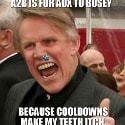 redricky
Member Posts: 1,004 Arc User
redricky
Member Posts: 1,004 Arc User
I don't know where to start. I know this is going to sound ridiculous to complain about, it sounds that way to me even as I say it.
Endgame is Space Barbie.
I dropped 73 keys to get the Mirror Engle. 50 were sitting around for a while. I bought 20 on the key sale. Then another 20. I hit on the third of that batch. Thus do I demonstrate my entitlement.
The running lights on the right side of the ship are green and on the left side they are red. There is no skin in the tailor to change this. There is no skin that I can see where this is not the case from this: https://pwimages-a.akamaihd.net/arc/c3/7c/c37c7b22f400abaf8cd222b98bcb0ec41544226195.png
I am willing to submit to Cardassian reconditioning so that I will believe that I do not see the red and green running lights. I hear they're very much the experts on changing people's opinions on lights.
Short of this, can we please have an option to change the lights?
I thought I had found my forever ship. I really wanted to give her a good home after she found herself all alone in a completely strange universe. But the navigation lights make my baby look like a jumbo jet. Yes, I know the SpaceX dragon had them. Still.
The purpose of navigation lights is to help avoid collisions. Yet, with the Pilot specialization active I am trying to achieve collisions. My immersion!
I want to be able to fly my baby year round, not just a Christmas time. That's when I traditionally bring a ship named Turducken out of dry dock armed with a mix of AP and Disruptors.
Please, give me a way to turn these off. Even if it's one specific vanity shield.
Endgame is Space Barbie.
I dropped 73 keys to get the Mirror Engle. 50 were sitting around for a while. I bought 20 on the key sale. Then another 20. I hit on the third of that batch. Thus do I demonstrate my entitlement.
The running lights on the right side of the ship are green and on the left side they are red. There is no skin in the tailor to change this. There is no skin that I can see where this is not the case from this: https://pwimages-a.akamaihd.net/arc/c3/7c/c37c7b22f400abaf8cd222b98bcb0ec41544226195.png
I am willing to submit to Cardassian reconditioning so that I will believe that I do not see the red and green running lights. I hear they're very much the experts on changing people's opinions on lights.
Short of this, can we please have an option to change the lights?
I thought I had found my forever ship. I really wanted to give her a good home after she found herself all alone in a completely strange universe. But the navigation lights make my baby look like a jumbo jet. Yes, I know the SpaceX dragon had them. Still.
The purpose of navigation lights is to help avoid collisions. Yet, with the Pilot specialization active I am trying to achieve collisions. My immersion!
I want to be able to fly my baby year round, not just a Christmas time. That's when I traditionally bring a ship named Turducken out of dry dock armed with a mix of AP and Disruptors.
Please, give me a way to turn these off. Even if it's one specific vanity shield.
_______________
CommanderDonatra@Capt.Sisko: ahhh is it supposed to do that?
Norvo Tigan@dontdrunkimshoot: hell ya, maybe
CommanderDonatra@Capt.Sisko: ahhh is it supposed to do that?
Norvo Tigan@dontdrunkimshoot: hell ya, maybe
0