test content
Logo
What is the Arc Client?
Install Arc
Options
QOL improvement, interaction "zones", mini map, scanner
 arionisa
Member Posts: 1,421 Arc User
arionisa
Member Posts: 1,421 Arc User
There are a number of places in a number of missions where the player is required to go somewhere and interact with something, a console, padd, etc, or is just required to reach a certain specific location, such as the pool of water in Coliseum for Sci Officers where the "zone" that the player must be in for the interaction is extremely small and difficult to locate.
With most interaction "zones" in the game fairly liberal, allowing the player to interact with things as soon as they get relatively close, having so many others that require the player to be in a very small, specific area (seemingly only a few pixels wide) is extremely frustrating. Having to tap your direction keys a little at a time so you don't step right past the minuscule spot you must stand to fill a gourd with water ( a minuscule spot somewhere within a large pond) "coliseum" , having to time your jump and "F" key just right to activate a console if you have a short toon "what lies beneath", having to time your jump and "F" key just right to leave the base "Coliseum again", even being able to activate a console only if you are standing on the "correct" side of it when no other console in the game requires that. Consoles that require acvtually jumping on top of them, others that only work if you are a precise distance away from them, a tiny bit too close, a tiny bit too far, nope, no interact. These are all things that seriously cut down on game enjoyment and really should be corrected.
Some of those interactions are so difficult to find and activate that some players end up just dropping the mission in frustration, others come into the Forums and either search, or ask, but that shouldn't be necessary for something that seemingly would be an easy fix.
Would it be too much to ask for someone to go through and normalize the size and locations of the interaction zones in the game so that they all work within the same distance ? A circular (elongated for wide consoles etc) area that allows the player to interact if they are anywhere within that zone. A 3d zone so that min/max height toons will have no problems.
I understand that on multi levels maps the zone can not extend too far up or down to prevent interaction when the players is not even on the same level (although in a few spots it's kind of nice to snag the resources without having to actually go up the stairs just to get them as they can be snagged while standing directly under them on the floor below).
Another, related QOL improvement is the mini map, some items you need to find in a mission show on the mini map as a very large area that will only help you get to within 100 meters or so, leaving the player running around in circles trying to find it, others are a much smaller area on the mini map, guiding the player close enough that they should have no trouble finding it. Then there are the ones that do not show up on the mini map at all, making the player search the entirety of the map trying to find that one specific item/area. the guidance arrows on the mini map are the same, sometimes they disappear while you still a few hundred meters away, others guide you to within a relatively short distance, and other times, they just don't exist.
The mini map "problem" wouldn't be so bad if the player could scan for specific things, instead of one scan that directs to the closest of anything and everything on the map, let the player selectively scan for "anomalies" or required mission items. Or, have the scan show two results, with one color pointing towards the closest "anomaly" and a different color pointing towards the next mission item/area. The scanner change would make the mini map changes unnecessary as it would serve the same purpose. Yes, I know the scanner, as is, will eventually lead the player to where they need to go, but only after they have chased down and cleared anomalies until the mission requirement is now the closest thing on the scan. Of course that only works when one, the mission item will actually show up on the scan (which it doesn't always do) and two, the non-mission anomaly clears off the scan once you get to it (which also doesn't always happen).
With most interaction "zones" in the game fairly liberal, allowing the player to interact with things as soon as they get relatively close, having so many others that require the player to be in a very small, specific area (seemingly only a few pixels wide) is extremely frustrating. Having to tap your direction keys a little at a time so you don't step right past the minuscule spot you must stand to fill a gourd with water ( a minuscule spot somewhere within a large pond) "coliseum" , having to time your jump and "F" key just right to activate a console if you have a short toon "what lies beneath", having to time your jump and "F" key just right to leave the base "Coliseum again", even being able to activate a console only if you are standing on the "correct" side of it when no other console in the game requires that. Consoles that require acvtually jumping on top of them, others that only work if you are a precise distance away from them, a tiny bit too close, a tiny bit too far, nope, no interact. These are all things that seriously cut down on game enjoyment and really should be corrected.
Some of those interactions are so difficult to find and activate that some players end up just dropping the mission in frustration, others come into the Forums and either search, or ask, but that shouldn't be necessary for something that seemingly would be an easy fix.
Would it be too much to ask for someone to go through and normalize the size and locations of the interaction zones in the game so that they all work within the same distance ? A circular (elongated for wide consoles etc) area that allows the player to interact if they are anywhere within that zone. A 3d zone so that min/max height toons will have no problems.
I understand that on multi levels maps the zone can not extend too far up or down to prevent interaction when the players is not even on the same level (although in a few spots it's kind of nice to snag the resources without having to actually go up the stairs just to get them as they can be snagged while standing directly under them on the floor below).
Another, related QOL improvement is the mini map, some items you need to find in a mission show on the mini map as a very large area that will only help you get to within 100 meters or so, leaving the player running around in circles trying to find it, others are a much smaller area on the mini map, guiding the player close enough that they should have no trouble finding it. Then there are the ones that do not show up on the mini map at all, making the player search the entirety of the map trying to find that one specific item/area. the guidance arrows on the mini map are the same, sometimes they disappear while you still a few hundred meters away, others guide you to within a relatively short distance, and other times, they just don't exist.
The mini map "problem" wouldn't be so bad if the player could scan for specific things, instead of one scan that directs to the closest of anything and everything on the map, let the player selectively scan for "anomalies" or required mission items. Or, have the scan show two results, with one color pointing towards the closest "anomaly" and a different color pointing towards the next mission item/area. The scanner change would make the mini map changes unnecessary as it would serve the same purpose. Yes, I know the scanner, as is, will eventually lead the player to where they need to go, but only after they have chased down and cleared anomalies until the mission requirement is now the closest thing on the scan. Of course that only works when one, the mission item will actually show up on the scan (which it doesn't always do) and two, the non-mission anomaly clears off the scan once you get to it (which also doesn't always happen).
LTS and loving it.
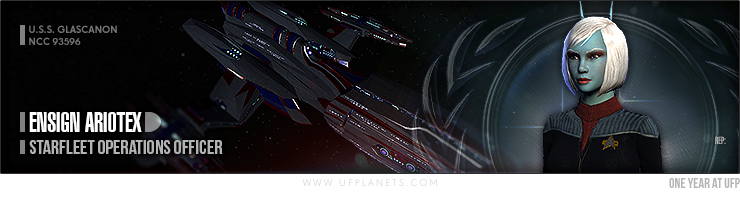
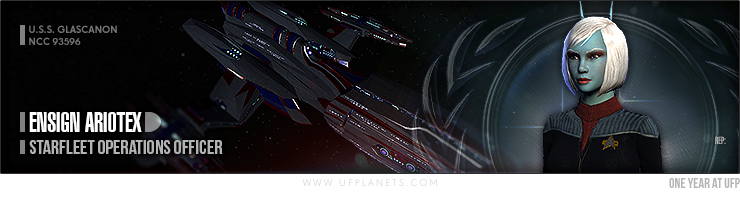
0
Comments
Quality of Life Improvements for the Mission Journal
Enhancement for the Duty Office Assignments
Enhancement for Admiralty Missions
Enhancement for Accolades and Reward
Enhancement Bridge Officers