test content
Logo
What is the Arc Client?
Install Arc
Options
Can't Get launcher to start
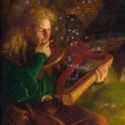 oliboyph
Member, NW M9 Playtest Posts: 627 Arc User
oliboyph
Member, NW M9 Playtest Posts: 627 Arc User
Stuck at "Loading. Please wait."
"As the good archmage often admonishes me, I ought not to let my mind wander, as it's too small to go off by itself." -Danilo Thann[/quote]
Tagged:
0
Comments
Been stuck like this for the past 2 days.
-console
It'll add a 2nd DOS-like black console window where you can see all the output as it talks to the various servers. Hopefully there's something in there that explains what is doing while it's stuck. Hopefully the IP address of the machine it can't talk to or an error message about what failed.
I was using Arc launcher and switched to Steam, also i tried to play without Arc and Steam, it didn't work.
\had to give this game up since I couldn't even login anymore.